Lab 7: GUI Enigma
Preliminaries
Github Link
Accept this assignment here: https://classroom.github.com/a/YVgphWjO
Development Environment
This lab can be developed locally on your machine using any java installation or on replit using the Java-swing setting.
Running your program
Run your lab on the command line by executing the following pipeline
java EnigmaGUI
Testing your lab
There is no test script for this lab. Your grade is based on running your GUI and testing different input/outputs as well as additional functionality. We will also read your code for object-oriented design principles.
Enigma GUI
In this lab, you are going to write a GUI wrapper around the Enigma program you wrote as part of lab-5.
Reviewing how Engima worked
If you recall, that lab required you to complete three classes
Rotor: representing a rotor of an Engima MachineEnigma: representation of an Enigma MachineComms: the communication (and main method) of an enigma machine.
To decrypt and encrypt, you provided the settings as command line arguments:
,-- inner rotor initially positioned so X is on top
|,-- middle rotor initially positioned so # is on top
|| ,-- outer rotor initially positioned so Y is on top
|| /
java Comms 4 2 3 "X#Y" encrypt
| | |
| | `-- outer rotor is rotor 3
| `-- middle rotor is rotor 2
`-- inner rotor is rotor 4
And then the input and output on the command line
~/$ java Comms 1 2 3 "###" encrypt
AAA
NDU
~/$ java Comms 3 1 2 "SAT" encrypt
DO#YOUR#BEST#AND#KEEP#ON#KEEPIN#ON
ACAAFAEOZFWKBQKPXZOGIKXTNPEBDXWQCZ
~/$ java Comms 5 2 4 "EST" decrypt
CSHIAWDFGDCOE#EZKJHRWAZDDCBCILON#PKUJEXEXSHINZ
THE#NATIONAL#ANIMAL#OF#SCOTLAND#IS#THE#UNICORN
Building a GUI
The purpose of this lab is to wrap all that functionality into a GUI. For example, here is a screenshot of a GUI implementation that you should be able to achieve:
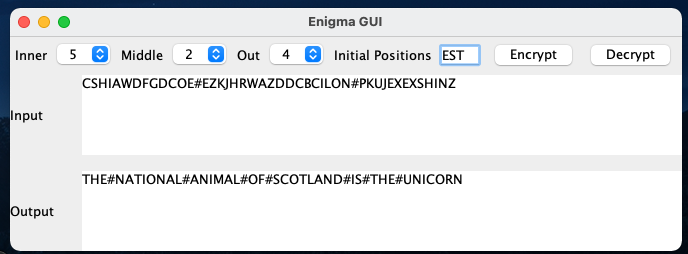
You must use the following GUI elements in completing this lab
JComboBox: for selecting the rotor numbersJTextField: for selecting the start of the rotorsJTextArea: for providing input to and output from EnigmaJButton: for selecting encrypt or decryptJLabel: for including other text references, such as “Inner” or “Middle”
You can use any layout scheme you want for including these elements, but it should look something similar to the screenshot and be obvious in how to use it. For reference, I only used the BorderLayout, but you may find other layouts effective here. (Hint: you may also find it useful to create additional JPanels which organize different parts of your GUI, like the settings and the input/output areas.)
Requirements
You must submit at least two classes
EnigmaGUI.java: the main method for launching the GUIEnigmaFrame.java: the JFrame that contains the GUI
You may also create additional classes as you see fit to complete this assignment.
You should use your completed Enigma code from lab-5, but if you did not fully finish that assignment, you can use the following class files to complete this assignment. (Note that only compiled version of Enigma and Rotor are provided, but the full src of Comms is available.)
Bonus (up to 10 points)
As a bonus, develop an additional GUI features by creating a new branch called Bonus. Be creative with these GUI features, the more challenging and creative the addition, the more points you’ll receive.
Create an issue called
Bonus submissionand a new branch calledBonusthat contains GUI features to earn up to 10 bonus points on this assignment. Note that you must describe these features in yourREADME.mdto earn full credit.